Arithmetic operation using microprocessor 8086 kit
To perform arithmetic operation using 8086 kit, connect the keyboard with the USB port provided in the 8086-kit and follow the process.
Follow these steps
Type A from the keyboard to assemble/write a program and press ENTER key on the keyboard.
Type starting address e.g. 1000 and press ENTER key
Now start typing the program from the keyboard and press ENTER key twice after every line of the program. Let us write the following program:
MOV AX,06
MOV BX,07
ADD AX,BX
MOV [2010],AX
HLT
Press ENTER key
Press ENTER key for the new line
Note down the address of the last line i.e. HLT address, in this case it is 100E
Press INT key on the 8086 kit
To execute the program type GB 1000 100E and press ENTER key (Here, 1000 is starting address and 100E is HLT address)
Press ENTER key will show Break point reached.
To check the register content type RW and press ENTER
Register content will be shown as below. Press ENTER key repeatedly to check all register content.
AX contains the addition of two numbers.
To check a memory location e.g content of 2010, type DB 2010 2011
To substitute a particular value in the memory location, type SB followed by the address.
To replace 0D by 0F, just type 0F at empty space and press ENTER key.
To check the replaced value in memory location. DB 2010
Number is replaced.
In similar way you can perform all other arithmetic operations.
Method for typing label will be discussed in next blog.
Any queries? Post your comment here.
Follow these steps
Type A from the keyboard to assemble/write a program and press ENTER key on the keyboard.
Type starting address e.g. 1000 and press ENTER key
Now start typing the program from the keyboard and press ENTER key twice after every line of the program. Let us write the following program:
MOV AX,06
MOV BX,07
ADD AX,BX
MOV [2010],AX
HLT
Press ENTER key
Press ENTER key for the new line
Note down the address of the last line i.e. HLT address, in this case it is 100E
Press INT key on the 8086 kit
Press ENTER key will show Break point reached.
To check the register content type RW and press ENTER
Register content will be shown as below. Press ENTER key repeatedly to check all register content.
AX contains the addition of two numbers.
To check a memory location e.g content of 2010, type DB 2010 2011
To substitute a particular value in the memory location, type SB followed by the address.
To replace 0D by 0F, just type 0F at empty space and press ENTER key.
To check the replaced value in memory location. DB 2010
Number is replaced.
In similar way you can perform all other arithmetic operations.
Method for typing label will be discussed in next blog.
Any queries? Post your comment here.

































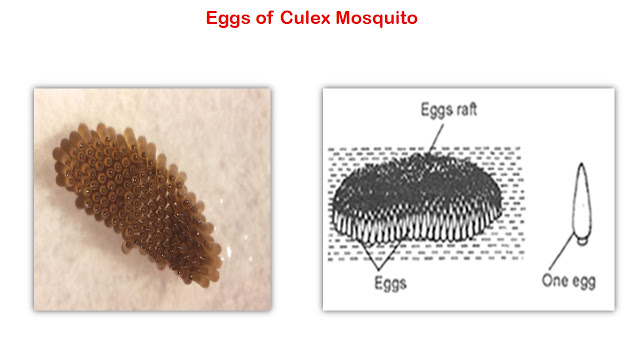


Comments
Post a Comment